Color Climb
A downloadable Video Game for Windows, macOS, and Linux
ABOUT
Arcade. Single-player. Puzzle. Platformer.
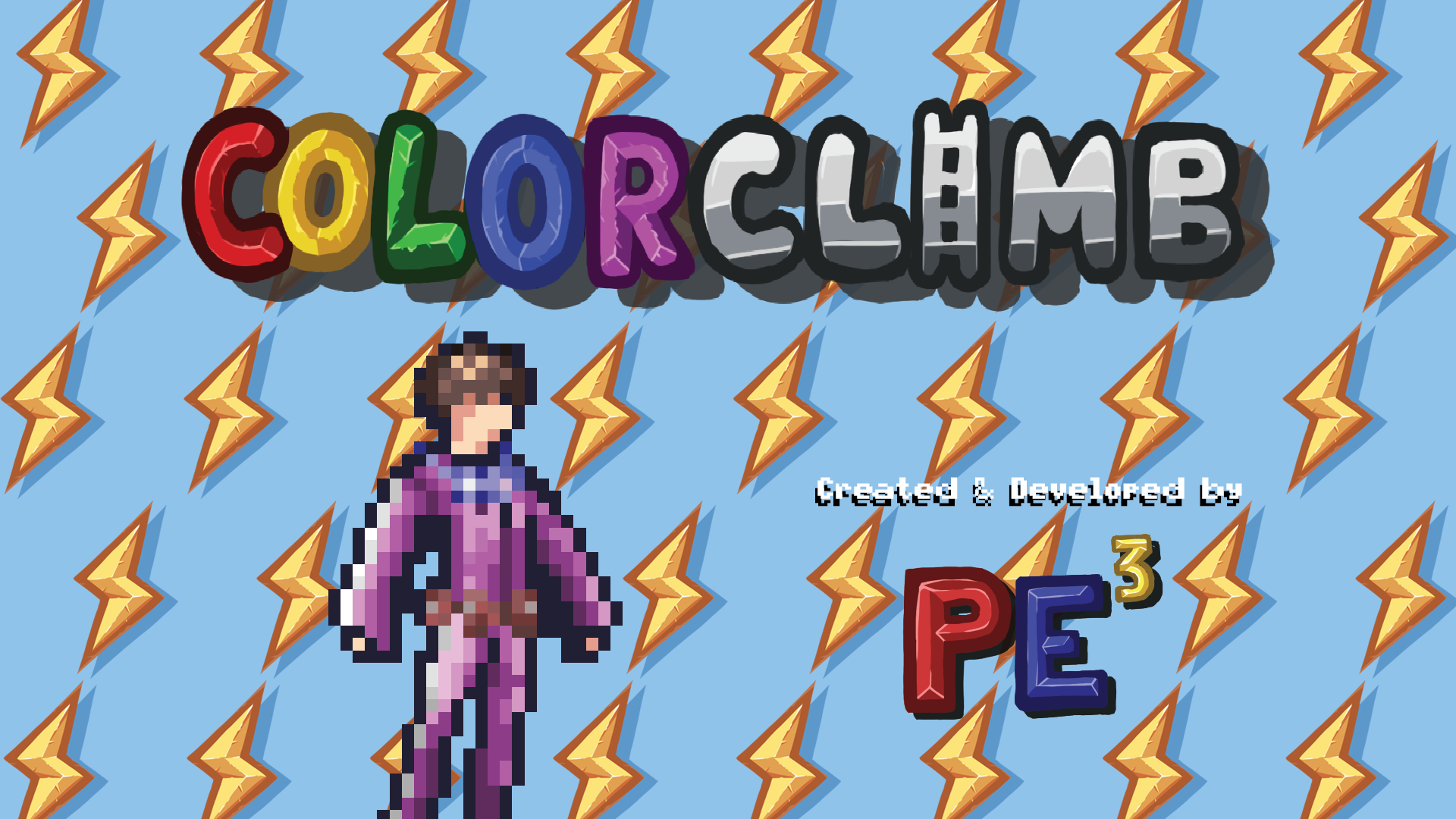
Christian the Electrician is an electrical engineer at a power plant. He is called upon to repair a broken machine on the main floor of the plant, and he accidentally gets electrocuted by the apparatus. Christian passes out, wakes up to see the whole interior turn into gray-scale. The objective is to hit the right combination of colors in order to pass through levels as the player helps Christian the Electrician “repair” the vivid interior colors that are now gray. The player is from the perspective of Christian, and the player must go through puzzle obstacles presented by interacting with switches that correspond, in color, to a platform that will present itself to help the player progress through the level. The possible controls are jumping with the space bar, interacting with the “E” key, and moving left and right with “A” and “D” or the arrow keys. The goal of the game is to get through each level to help Christian gain back the color for the power plant through interacting with colored switches to alter the platform to cross over obstacles such as spikes. As one progresses, the levels become slightly more difficult and more colors may be introduced to increase play-ability.
HOW TO PLAY
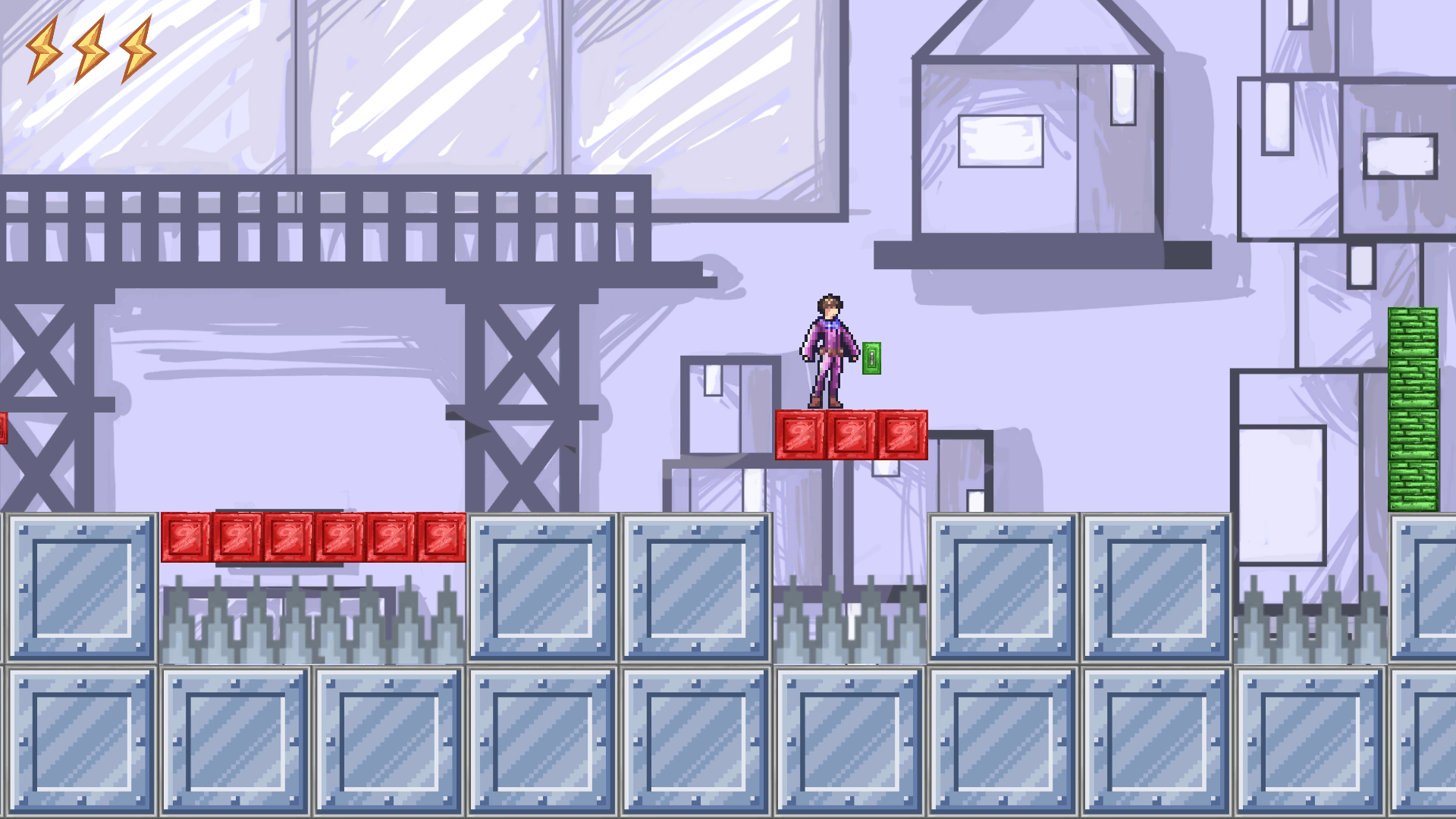
The player is from the perspective of Christian, and the player must go through puzzle obstacles presented by interacting with switches which correspond, in color, to a platform that will present itself to help the player progress through the level. The possible controls are jumping with the space bar, interacting with the “E” key, and moving left and right with “A” and “D” or the arrow keys. The goal of the game is to get through each level to help Christian gain back the color for the power plant through interacting with colored switches to alter the platform to cross over obstacles such as spikes. As one progresses, the levels become slightly more difficult and more colors may be introduced to increase play-ability.
TOOLS/PROGRAMS USED
Unity
Game Development
Visual Studio
C# Scripting
Adobe Photoshop
Digital Art (Logos, GUI design, etc.)
Piskel
Pixel Art (Tile assets, animated switches, etc.)
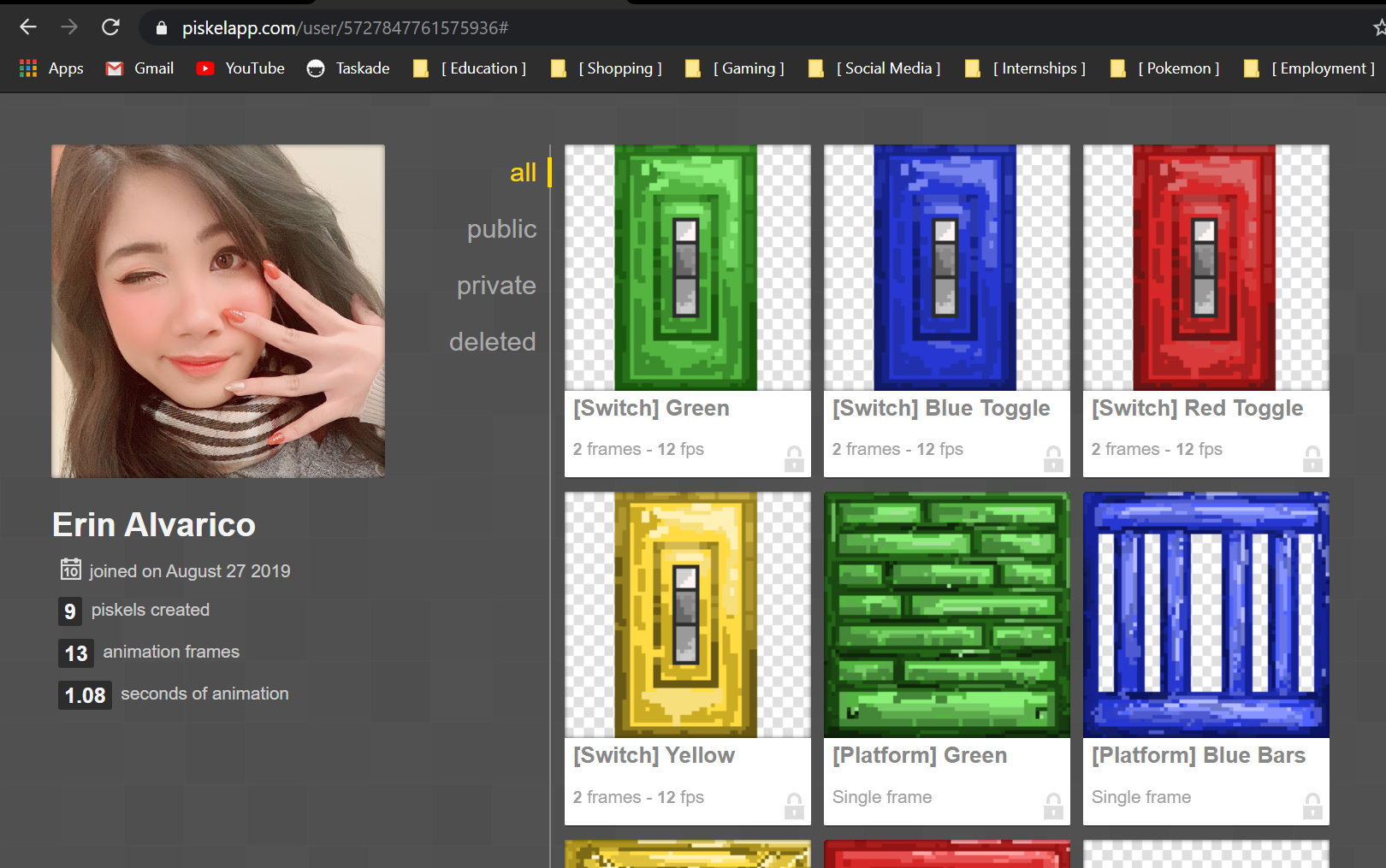
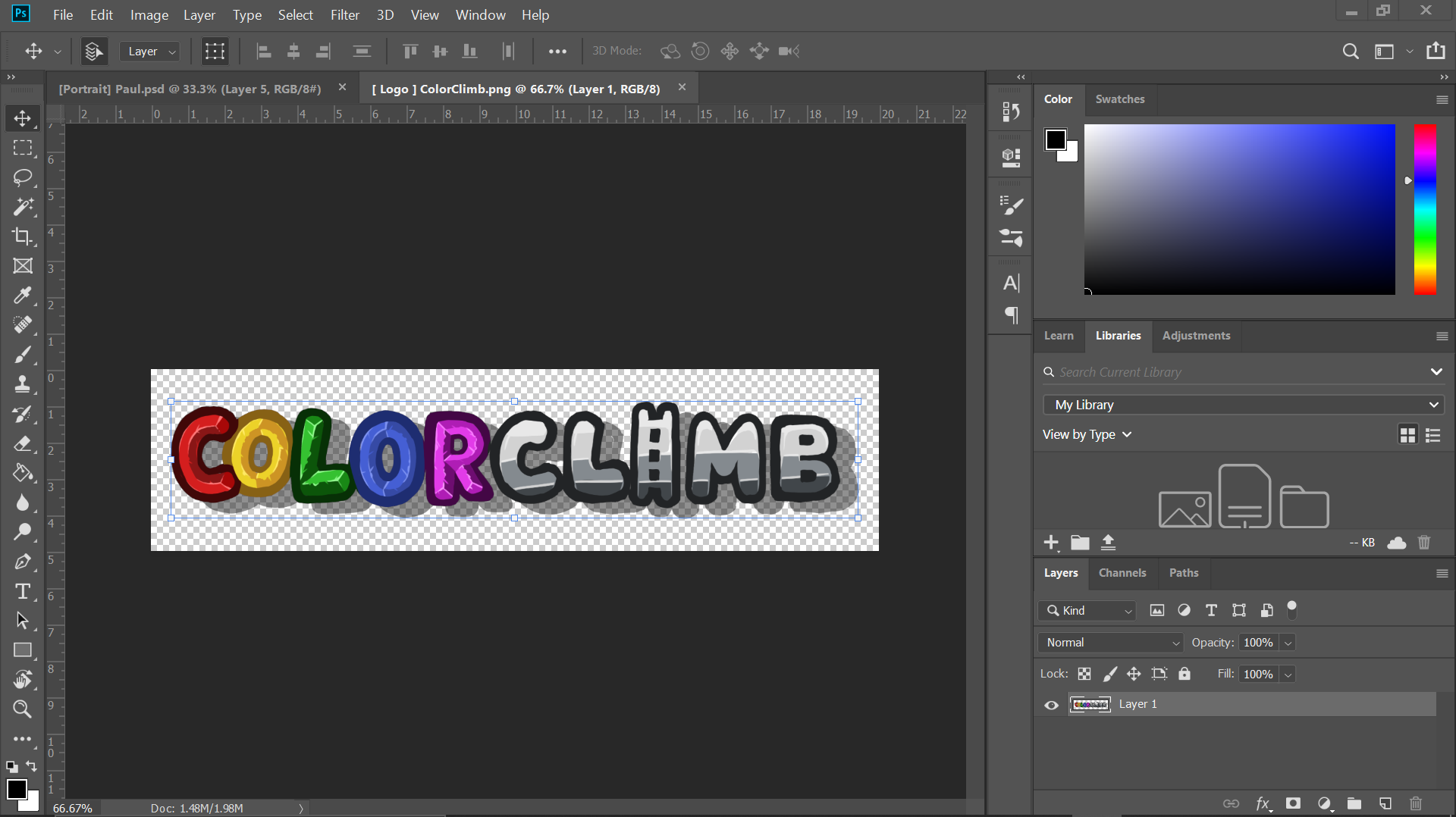
FUTURE PLANS
The game is built on a story and can definitely be developed more. We want to try and develop more levels to implement so that the game has more colors and has more play-ability. We definitely want to put it into our portfolios and present them online in some way. In order to do this, there definitely has to be more development to do. We are not sure about a steam release, but maybe after we finish some more levels and implement them correctly. Before we implement more levels, we’d like to clean up the graphics and make the overall game flow better by incorporating a time-based loss system as well as a menu that brings the player back to the start whenever they want. After all of this is cleaned up, more levels can be easily created by dragging and dropping the objects and assets we already have made into new scenes.
CREDITS
![[2020 Game Jam] Full Team Picture [2020 Game Jam] Full Team Picture](https://img.itch.zone/aW1nLzI5NzQxNzcuanBn/original/KZleWH.jpg)
Producer/Level Designer
Paul Harden
Programmer
Erick Latshaw
Artist
Erin Alvarico
Writer
Eric Cho
| Status | In development |
| Platforms | Windows, macOS, Linux |
| Author | Nezuyaki |
| Genre | Platformer, Puzzle |
| Tags | 2D, digital-art, Global Game Jam, Pixel Art, Puzzle-Platformer, Side Scroller, Singleplayer, Unity |
Download
Install instructions
HOW TO DOWNLOAD & PLAY
1.) Download the [2020 Game Jam] Color Climb.zip file to your PC/Laptop/Device.
2.) Unzip to desired folder or place on computer.
3.) Go into the unzipped [2020 Game Jam] Color Climb folder and double left-click on the [2020 Game Jam] Color Climb application. The icon should look like this:

4.) It will boot up and play! Enjoy!
OPTIONAL.) To create a shortcut of the game, right-click on the [2020 Game Jam] Color Climb application and select the "create shortcut" option. You can then drag and drop the shortcut anywhere on your desktop screen (and rename it!).

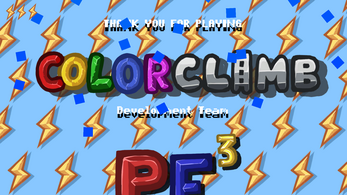




Leave a comment
Log in with itch.io to leave a comment.